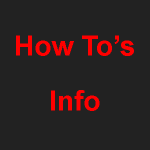I would recommend a Google search for your radio as many have videos on how to set up.
- TOT (Radio Timeout Timer) Should be set to 180 seconds.
- Admit Criteria/TX Permit Etc = Channel Free or Same Color Code. –
“Never set to Always.”
1st You need to add the Talk Group to contacts/talk groups as a GROUP CALL.
2350 – Group Call.
2351 – Group Call.
2352 – Group Call.
91 – Group Call.
etc.
2nd Make up a channel for each Talk Group you wish to use.
Simplex Hotspots = Slot 2.
Repeaters and Duplex Hotspot = Slot 1 & Slot 2.
3rd Add each channel to a Zone.
4th Save Codeplug.
5th Send Codeplug to radio.
Turn radio to required ZONE and channel.
PTT to call that Talk Group.
Now you can TX and RX in that Talk Group.
Repeaters – What Slots and Talk Groups to use.