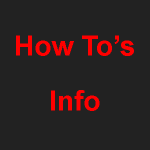Install FreeDMR MMDVM
Information on this freedmr MMDVM
All users will need in the radio is two channels.
TG 9 on Slot 1
TG 9 on Slot 2
All other Talk Groups are blocked, unless using Dial-a-TG on TG 9 Slot 2
This is the option we would like all repeaters to use. Easy to use for end users.
It is recommended you use DMR Gateway
Install buster
Add to SD Card.
Add SHH to SD Card (Unzip the file and place on SD Card if needed)
Add Wi-Fi if required. Google Search.
Place SD Card in Pi and let it start up. Then SSH in. (I used PuTTY) (*WinSCP to edit files later)
User = pi
Password = raspberry
sudo apt-get update sudo apt-get upgrade sudo apt-get install git sudo reboot sudo apt autoremove sudo apt clean sudo reboot
INSTALL FreeDMR MMDVM Raspberry PI on Raspbian 10 (Buster)
This MMDVM will be running DMRGateway and have preset settings for FreeDMR.
Follow the instructions on this link.
https://github.com/g4tsn/install-mmdvm-sh/blob/master/INSTALL.md
Say Yes or No (Y or N) to what you want installed when promoted.
MMDVM=y DMRGateway=y Dashboard=y
Config – This script allows you to final edit config files.
Make sure you are always in the same direcory /opt/install-mmdvm-sh/ and open the file using the command
sudo nano MMDVMConfig.sh
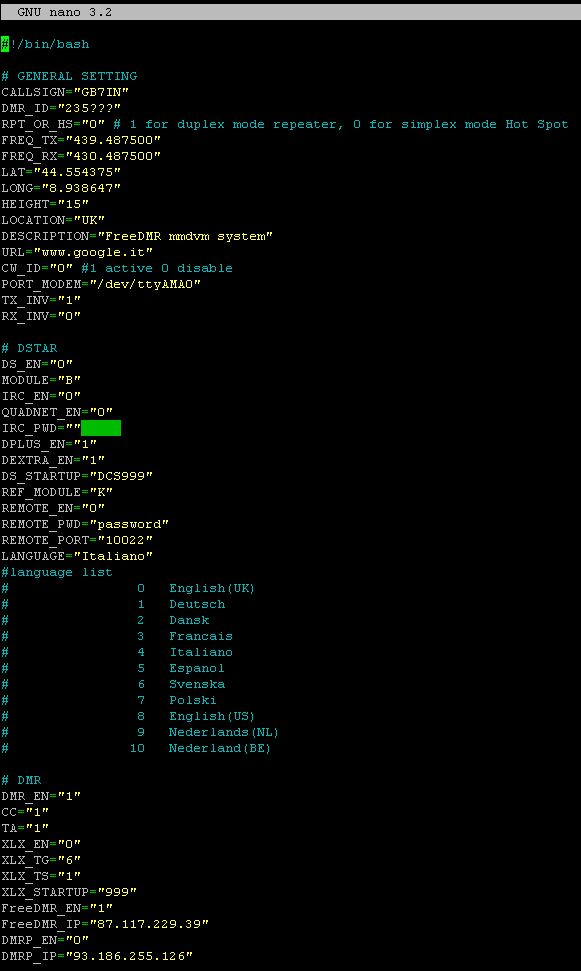
Once saved all sections, run the script
sudo bash MMDVMConfig.sh
Check over your MMDVM settings and save or exit.
Make sure your modem is correct.
Check over your DMRGatway settings and save or exit.
Commands
systemctl restart dmrgateway
systemctl start dmrgateway
systemctl stop dmrgateway
systemctl status dmrgateway
systemctl restart mmdvmhost
systemctl start mmdvmhost
systemctl stop mmdvmhost
systemctl status mmdvmhost
screen -r DMRGateway
screen -r MMDVMHost
exit:- hold down ctrl press a release a still holding ctrl then press d
File path
MMDVM.ini
/etc/mmdvmhost/
DMRGateway.ini
/etc/dmrgateway/
Back to –
Change Passwords
Change password
sudo passwd
*Change root password
sudo passwd root
You will also have to do for root password
cd /etc/ssh/ sudo nano sshd.config
look for
#PermitRootLogin prohibit-password
change to
PermitRootLogin yes
Save
Dashboard
http://192.168.0.x/MMDVMHost-Dashboard/setup.php
http://192.168.0.9x/MMDVMHost-Dashboard/index.php