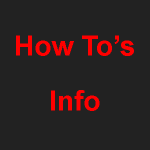Dashboard Extras 1
HBMon Dashboard by Christian OA4DOA.
Dashboard config file fdmr-mon.cfg and change to this –
RELOAD_TIME = 7
PEER_URL = https://freedmr-lh.gb7fr.org.uk/json/peer_ids.json
SUBSCRIBER_URL = http://downloads.freedmr.uk/downloads/users.csv
TGID_URL = https://freedmr-lh.gb7fr.org.uk/json/talkgroup_ids.json
https://github.com/yuvelq/FDMR-Monitor/blob/main/fdmr-mon_SAMPLE.cfg
CS8ABG FDMR Monitor.
Flags used on the FreeDMR Network.
Download the flags, and replace the default flags for the new ones.
https://github.com/CS8ABG/FDMR-Monitor/tree/main/html/flags
Server Status
This code was made/developed for the FreeDMR Network by Christian “Copyright (c) 2021 Christian Quiroz, OA4DOA”
The code will not be shared, so please do not ask.
The script uses a packet of 8 bytes every 10 minutes. (ID 4294967295)
It uses the Host/IP address that you registered for the server to be listed under on the FreeDMR Network. Also if you have a dynamic DNS the scrip resolves and updates it for every test. Additional it uses the port that is assigned to the hotspot proxy, so the sysops don’t need to do any additional at his/her end.
Two ways you can use.
1. Direct link to this page https://www.freedmr.uk/index.php/server-status/
2. Second is direct link to this page https://www.freedmr.uk/server_test.php
or via the same link you can insert into your HBMon dashboard or Website via IFrames etc.
This page has a transparent back group so it will match your HBMon or Website back ground and blend in as on link 1.
Global Last Heard
https://freedmr-lh.gb7fr.org.uk/
The page displays the last 24hrs of last heard.
Users can also search.
To embed in a page:
https://freedmr-lh.gb7fr.org.uk/embed/?limit=10
where limit = number of lines of LH to display.